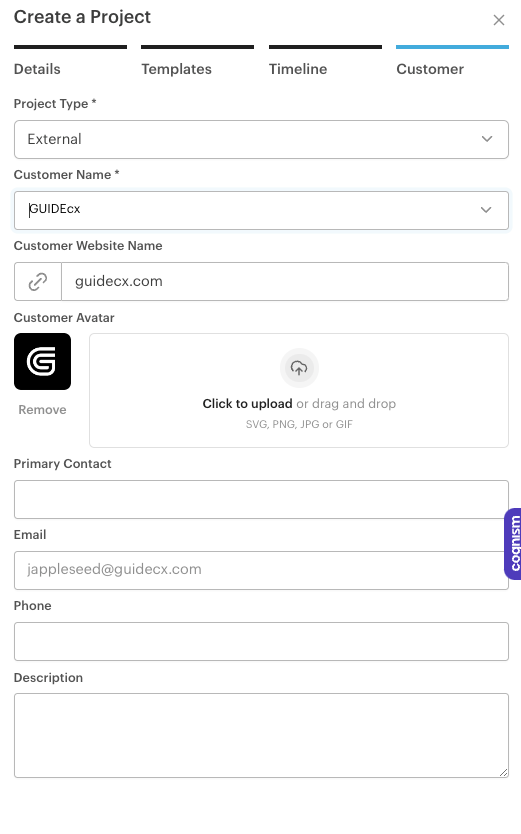Hi there,
I feel like a crazy person because this answer feels like it should be obvious.
I created a new Project from a template and skipped over uploading a logo assuming I could do it later when I have more time and now I can’t figure out how to do it. Is it even possible? When I go to Edit Project Details I don’t see this as a possibility, but I am still relatively new to the platform and definitely not an expert yet!
Thanks in advance!
Best,
Anna Lise